Basic Level Blocking
Hello Readers,
The topic of this weeks devlog focuses around the basic level blocking associated with Dungeonator, illustrating the rough idea of how levels will be laid out and where features and enemies are to be incorporated into the game and the goals associated.
The beginning scene players will see once they start to play Dungeonator is shown below in a GIF and I will describe and detail the elements associated with the scene and further scenes (Levels/Rooms) planned for the game to be implemented or an idea of how they could look, which could be subject to change depending on how things go. The layout of the dungeon rooms constructed for the game are each 20 tiles x 14 tiles using the grid supplied from the tilemap, although some dungeon rooms may end up being slightly smaller depending on the obstacles/puzzles used. A total of 3 GIFs are included in this devlog to give an idea on how the initial level looks and how the player interacts with the environment (apologies for the quality as the good recordings were over 3MB).
Each Room constructed for the game utilises tilemaps for the main background of the scene with other tilemap layers used for decorations/objects that are implemented into each room, although, not all decorations/objects are added through the use of a tilemap as specific elements may be more difficult to change when on a tilemap. One such example are the pillars seen in the GIF where they are sprites rather than on the tilemap as the colliders had to be modified so the player could move in front and behind of them to add certain character to the game. I received great feedback from people about how awesome the artwork was for the tilemaps created which was cool to hear.
To achieve the in front of and behind look for the player moving around the pillars a sorting order script was added to the player so that when it should be behind the pillar the script would alter the order in layer to be a lower number to that of the pillars layer. As I wanted the player to still collide with the pillar a box collider was added and edited so that it was pretty minuscule and did not hinder the player from moving past the pillars (Still needs some work done to fix colliders, etc in the level to allow player to move where it should). For future rooms I'll most likely use a random tile generator of sorts so its easier to make the backgrounds faster and more efficiently.

Sprites added to the scene include; a wizard, hooded figure, chest and door with lock. All have 2D Box Colliders and 2D Rigidbodies and will allow the player to interact with them in some way in future versions. I plan to have the hooded figure run toward the player and yell at them to leave or something. The wizard will eventually give somewhat of an intro to the dungeon. The chest seen in the GIF will provide the player with an item to combat enemies and will be animated so that when the player presses a certain key it will open. The way the door lock will work is when the player finds the key and probably presses space at the door it will send them through to the next room. This is accomplished using the trigger detection script and scene switcher script.
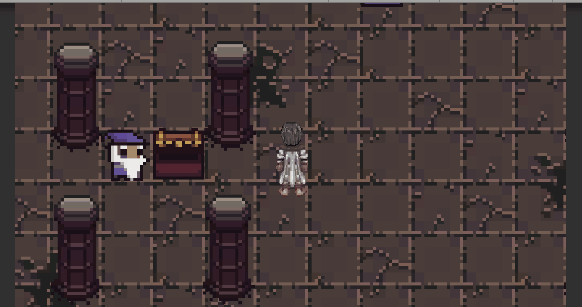
When the player steps on the area seen he will be transported through to next room using the trigger detection and scene switcher scripts mentioned before.

These are just some ideas about possible levels to come.
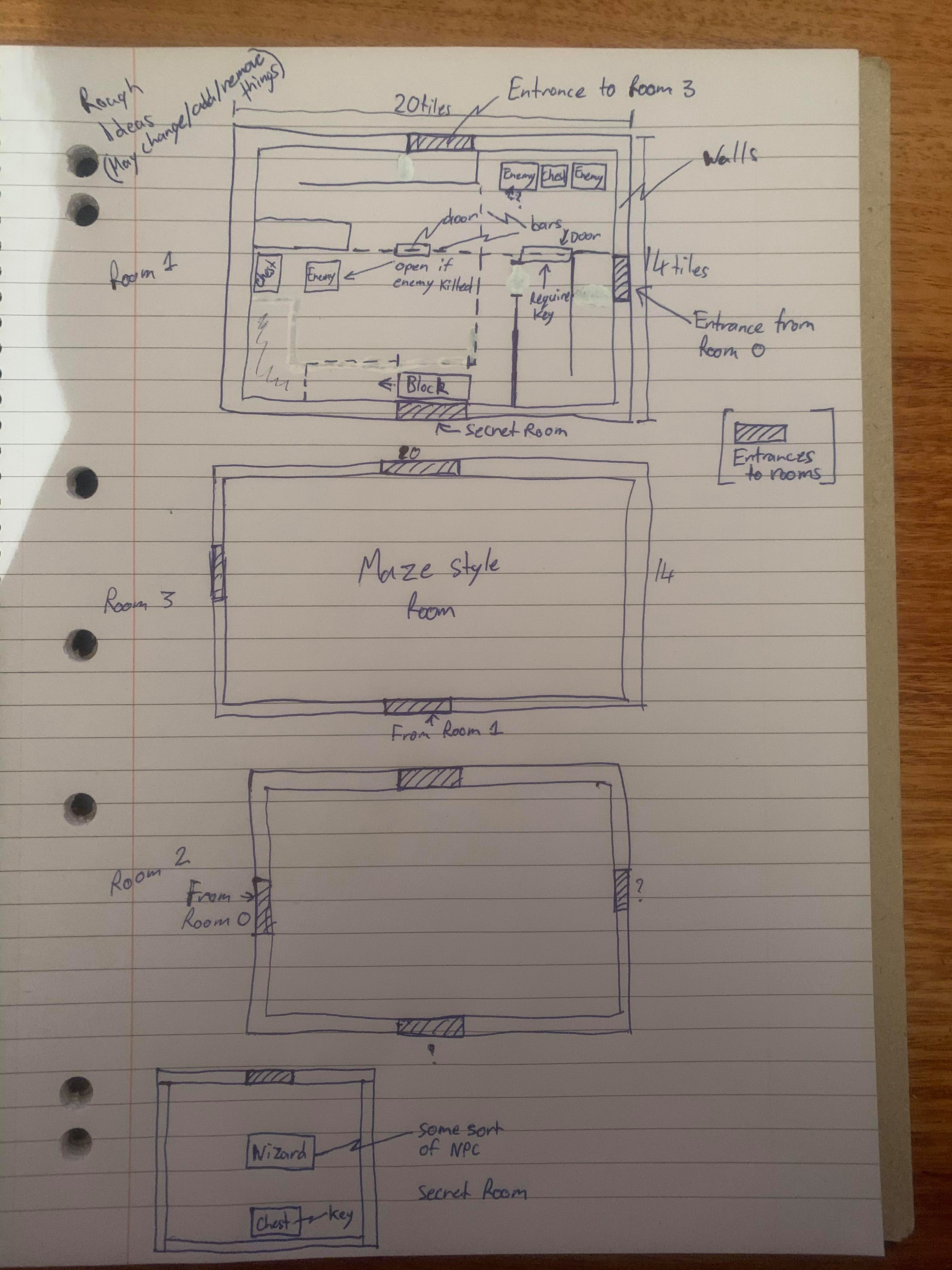
Get Dungeonator
Dungeonator
More posts
- Documentation + User GuideOct 16, 2020
- Game TestingOct 06, 2020
- Polish and UIOct 04, 2020
- Presentation & GraphicsSep 27, 2020
- Enemies/Interaction/PuzzlesSep 22, 2020
- Player MovementAug 30, 2020
- Game ConceptAug 28, 2020
Leave a comment
Log in with itch.io to leave a comment.